Download the AFK Journey PC version, a game by LilithGames & Farligh Games, from the button below, and start the never-ending journey. No more worrying about battery draining, farm and grind your AFK 2 account a lot faster and easier.
The game will automatically get installed after installation. If it doesn’t work, try to download the APK version of the game here and then drag-and-drop it onto the AFK Journey PC you have just downloaded above.
How to Download and Play AFK Journey on PC
(Step-by-Step)
Game Hotkeys
- Direction keys – WASD
- Inventory – B
- Everlight- T
- Guild – G
- Mystical House – H
- Main Quests- L
- Hall of Heroes – C
- Friends – O
- Exit the current interface – ESC
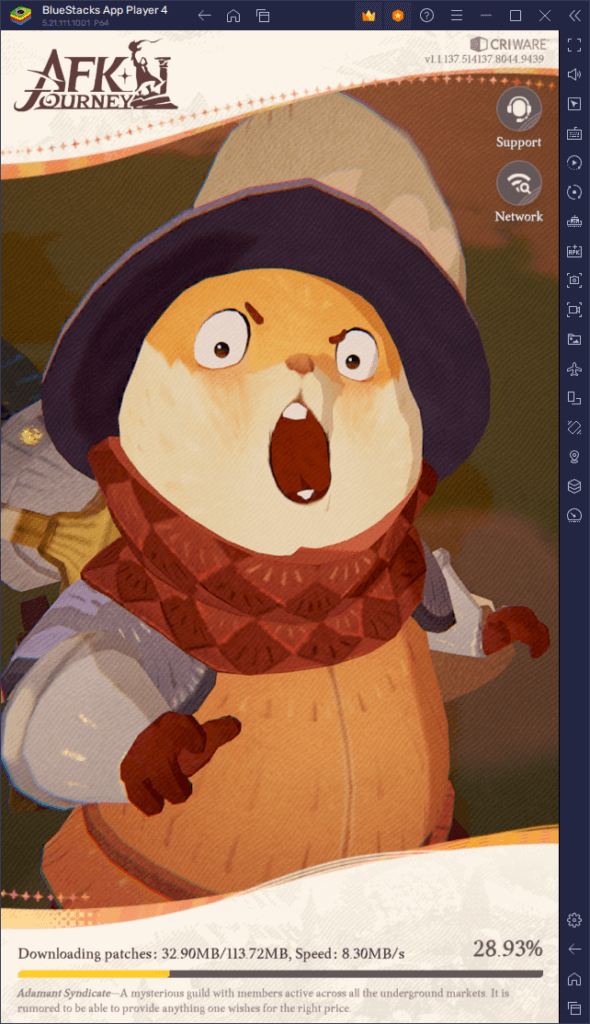
How to enter Full-Screen mode with AFK Journey PC
Solution 1: In-Game Settings
There is already a setting in that allows you to play the game in full-screen mode.
Simply tap on your avatar in the game, and go to the Settings menu. At quality tab, select Full Screen at the Graphics Quality line.
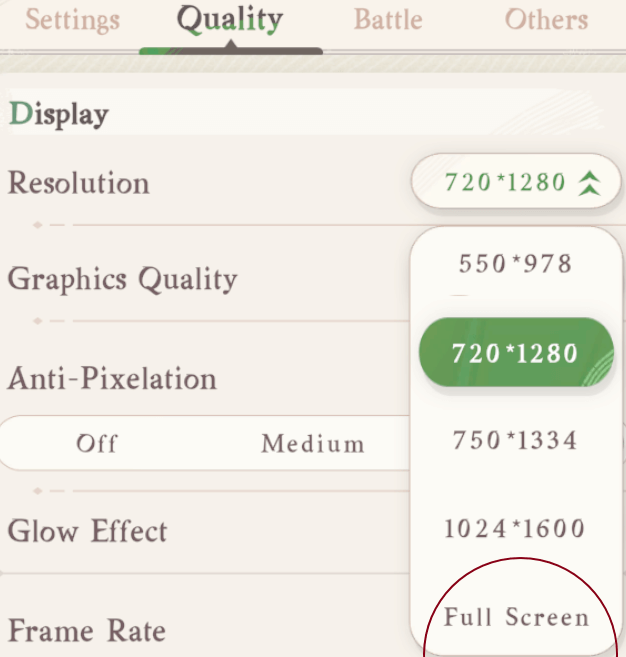
We are happy to say that players can now finally turn the portrait-screen game of AFK Journey into the landscape mode while playing on PC!
Solution 2: If the native Full Screen Setting is not available for you
This requires a little trick, but it is very straightforward. Simply follow our steps:
- Open the game.
- Back to your Desktop, use mouse right-click.
- Open Desktop Display Settings.
- Scroll down to the PC Display orientation and choose Portrait.
- Restart the game.
- In game, go to the Settings → Graphic Settings → Resolution → select Fullscreen.
- Re-open the Desktop Display Settings menu, set your screen back to the Landscape mode under Display Orientation.
- You now can use the PC normally while enjoying the game at the landscape mode.
Solution 3: Use Third-party App
There is another trick and more straightforward but requires you to download a third-party app which is called Borderless Gaming here. No worries, it is totally safe to use. You can scan it with virustotal.com as well.
After installing the downloaded setup file, open it to start. Select the game (make sure it’s running) and press the Right Arrow button to move it to the Favorites section. From now on, every time you open the game, it will be at the fullscreen mode.

Why do I need to download AFK Journey on PC?
Although your main resources in AFK 2: Journey get generated passively, this is still a huge 3D open-world mobile game with stunning graphics, soundtracks, and combat effects.
Although players can get a lot of rewards and resources in the game by just doing AFK (away from keyboard), you still first need to complete different chapters of the game, raiding bosses, fighting other players, and doing different tasks every day.
AFK Rewards contribute to your overall account progress, but to actually enjoy the game, you still need to explore the 3D open world of AFK 2: Journey.
If your phone is too weak, or if you want to play the game in a longer season, play AFK 2: Journey on PC is recommended. The stunning 3D graphics of the game require a lot of phone resources, and could drain all of your phone battery in no time.
AFK 2: Journey PC Features
- 3D fantasy open world for enjoying the journey to the next level.
- Role-playing battles with endless number of heroes and strategies available
- No more battery draining versus the normal phone version.
- The game is loading a lot faster.
- Using heroes and skills a lot easier with your keyboard.
- Drag mouse to move in the open world easier.
- Find and solve hidden puzzles.
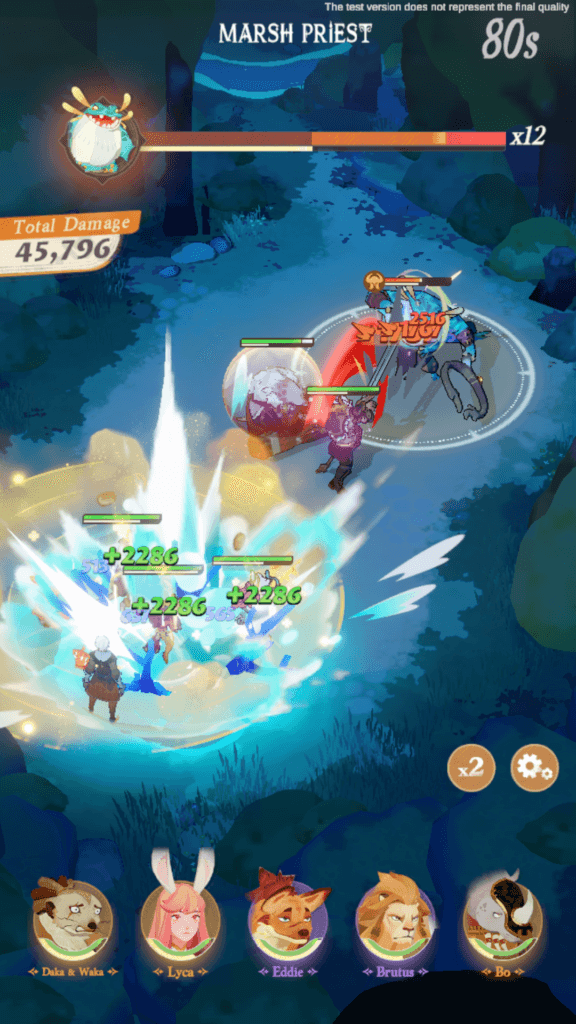
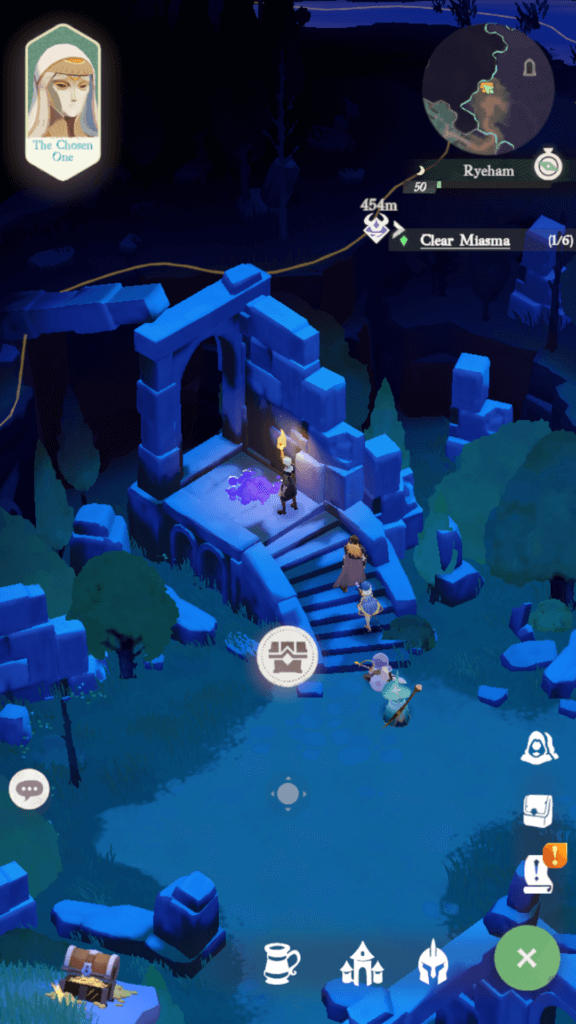


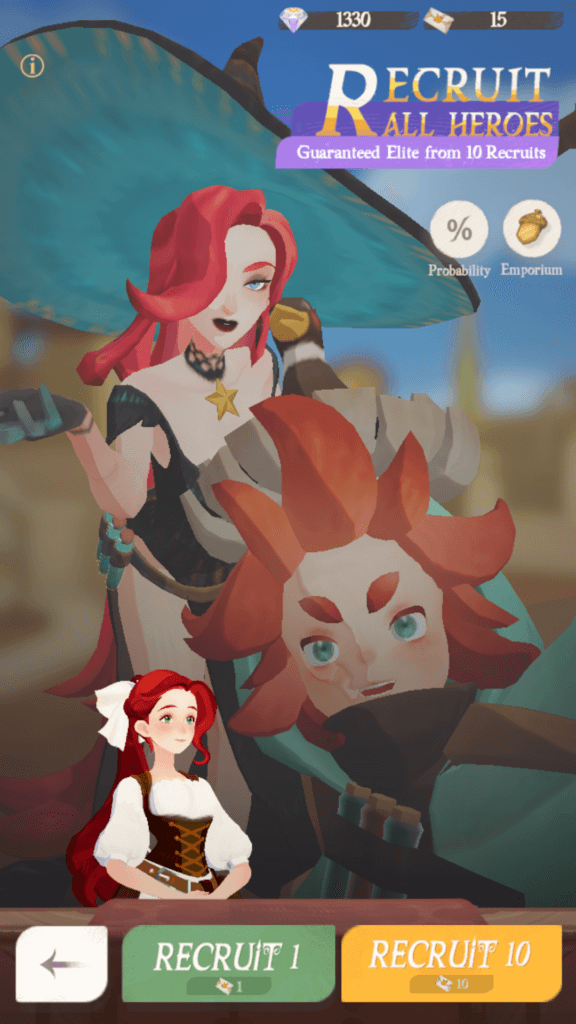

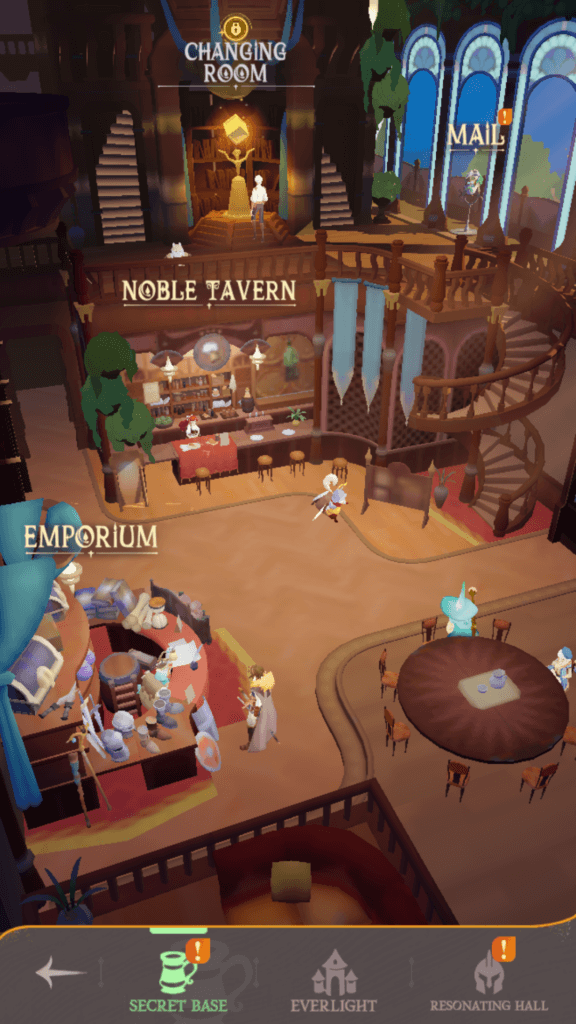
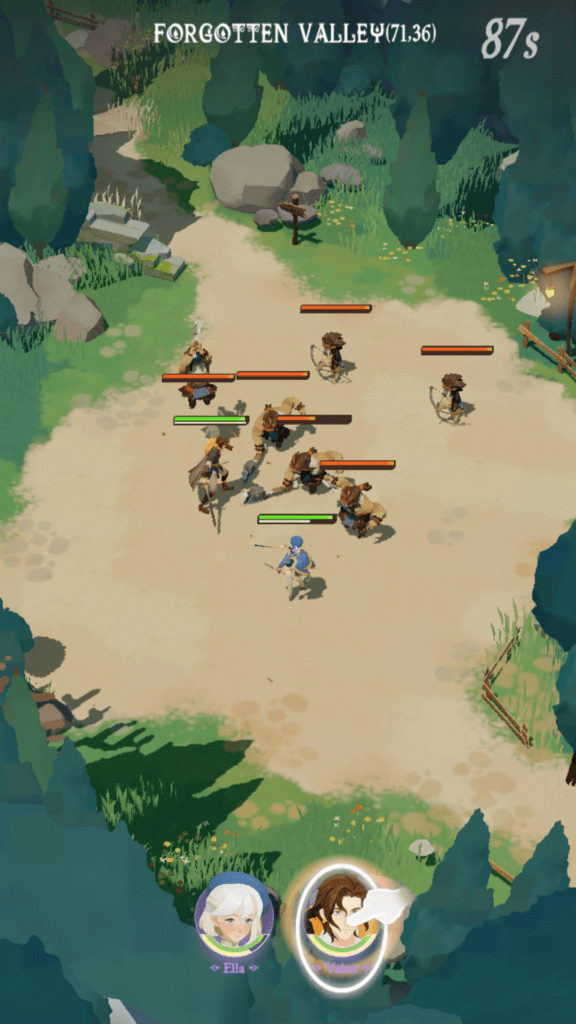
AFK 2: Journey PC Quick Review
In the world of AFK 2, you are the Chosen One who have to lead a team, exploring the 3D fantasy world, get through different maps of the game, and gain idle resources daily.
Discover the tremendous world of Esperia, form your own team, and protect the world from the Faceless force.
The game has a countless number of heroes, each one coming with their exclusive design, skills, and talents. Collect enough resources to upgrade your heroes, build up their talents based on your own strategies, and pick up the best team.
On the way exploring the world, players will face different types of puzzles, enemies, bosses, and even fighting against other players. Not all fights are easy, so use your resources wisely.
Every time you get to a new stage of the game, some new functions will get unlocked: New challenges, new game modes, enemies, rewards, etc.
Farlight Games and Lilithgames are offering the beta test version of the game in Philippines, Indonesia, Australia, the United Kingdom, and Canada only. However, no worries, we have already shown you the easiest way to download AFK 2: Journey on PC above.
Hopefully, you will be enjoying the game. There are a lot of adventures waiting for you, see you in Esperia!

Download button not working for me
Everything is working well now!
Download button doesn’t work for me
Please try again. It’s working now!
your download button doesnt do anything
It’s working well now. Please try again. Thank you!
Download link not working…? or is it region locked for testing?
It’s working. Please try again now!
Does the download link work? and can you connect your PC account to your Android account? I would like to play on PC & Android
It’s working now. You can use your Android account to play on PC. It’s the same!
the download for pc button had no responding
It’s working well now! Please kindly try again!
not downloading..why?
It’s working now. Please kinda try again!
Does the download not work for anyone else too? I can’t seem to download it, nothing appears when I click.
Same here
IT’s working well now. Please try again!
IT’s working well now. Please try again!
How do i get the LD player linked in the article to open my account from my phone.
(I have;
-downloaded and updated the player
-Downloaded the game
-linked my google store account into the player
-through my phone in game linked my google and email)
every time i open through the player it just tells me no more new accounts can be made
Can you see the Log In with another account button located at the bottom right of the screen when you loading the game on the emulator for the first time?
Theres a log in and player support button in the top right but neither is clickable while the “pre register now and confirm” buttons are on screen
Nvm got it to work, some times hitting confirm button closed the program but it didnt this time, Thanks
THIS IS THE BEST IDLE GAMES… Thank you developer for creating beautiful and astonishing game. I am fond to it now! First time I played it, I thought this game just like other idle games, but its something else. (Idle+strategy+mmo vibe+hugeeee open world+puzzle). I love the story + art + visual + sound. Everything is just perfect for me , except well not fully optimize on my phone, but I understand this game still in beta. But for now I can give 8/10 for this game. Now Im at Shimmerwood area. I will keep playing!
Me too! Love it so far!
Thank you a ton for the great review!
doesnt work to download
it should be working now!
Download button doesn’t work for me
no workin button download
can you try again now?
Is the game open in Türkiye?Sometimes cant support my country
when I attempt to log in it doesn’t allow me to and instead says app_register_forbidden, what should i do?
It should be good now!
will this be available for other platforms? this game looks awesome !
Yes, will be available for iOS as well!
Game is unavailable in Google Store
It is available here: https://play.google.com/store/apps/details?id=com.farlightgames.igame.gp&hl=en&gl=US&pli=1
Hey, I tried it, but there is a problem regarding a Google Play download. I made a video showing the situation. Can it be fixed?
https://www.youtube.com/watch?v=_wUnWhbXl50
Which OS are you using?
I think the game will be performing well on Bluestacks as compare to LD player like all the farlightgames IP – Dislyte, AFK Arena, Call of dragons etc
mac version whennnnn
now!
I install it on E, and now i keep getting failed to extract resource. Should i install it on C instead??
i play on iphone, how do I log in with my apple authentification on pc(not mac) ? I don’t see the apple log-in button
You can link it with your email address and use that method to login 😀
how big is the download on pc?
around 2-3GB
Why I cannot find the requeriments to play this game on PC on this site? I cant fine anywhere
Most normal PCs can play it well without any issue at all.
We will be updating the requirements now.
Thank you!
Can I play it on Mac OS. I did’t see any button to download Mac version. Plz help
Will publish a guide for Mac soon!